

Visual Studio Code is a source code editor developed by Microsoft for Windows, Linux and macOS. It is based on Electron, a framework which is used to deploy Node.js applications for the desktop running on the Blink layout engine.
It was announced on April 29, 2015 by Microsoft at the 2015 Build conference. On April 14, 2016, it was released to public. The source code is available here on GitHub.
So why do I love this text editor? Simple answer would be “Coz it’s awesomme.” Let’s see some cool features :
The UI/UX is amazing. You have to try this for yourself to see it. I’m confident you will love it. If you want to customize further on then you are provided with hundreds of themes in Extension tab.
Here is a sample screenshot.
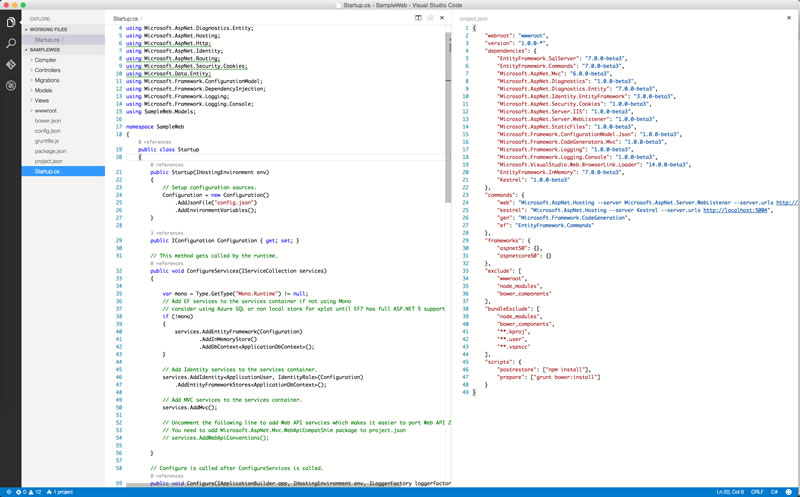
It falls on the sweet spot between simple light code editor and a IDE. It’s fast, light and has features like Always-On IntelliSense, Side-by-Side Editing, Huge Language Support and blah blah blah!
I’m a huge fan of Integrated Version Control feature. This is very handy for staging, commiting and reverting.
Another cool thing is that it has Integrated Terminal which opens up many terminal windows on the bottom of the screen. You can toggle this by Ctrl + `.
There is another great feature called Peek which is toggled by Shift + F12. While coding, you may often forget a particular function, where the function is initially defined, and what are the required parameters. With Peek, you can select a function then hit Shift + F12. The selection expands into an inline window showing the complete definition of the function as well as where the function is defined. The feature currently works in C, C#, JavaScript, TypeScript, .NET, and a few other programming languages.
Rename All Occurrences . Refactoring is a necessary aspect of writing and maintaining clean code, but it can be quite the headache — especially when you’re refactoring a large module or an otherwise huge chunk of code. So instead of hunting through dozens of files just to rename a variable or method, let VS Code do it for you. If you select a variable/method and hit F2, you can edit the name and it will change every instance of that variable’s name throughout the entire current working project. If you only want to change within the current file, use the Command + F2 (on Mac) or Ctrl + F2 (on Windows) keyboard shortcut and VS Code will spawn a cursor at every instance throughout the current file.
Live Share. VS Code Live Share is a brand new feature that is still just in developer preview. It allows you to share your workspace in realtime, live editing, pin to the user to follow their cursor, group debugging and many more. It’s really helpful if you work remotely or when you need to collaborate with someone who isn’t around.
Edit Multiple Lines at Once. If you ever need to insert or delete multiple instances of text throughout a document, all you have to do is create multiple cursors. You can do this by holding down Option (on Mac) or Alt (on Windows) and clicking anywhere in the text. Every click creates a new cursor. This is particularly useful for things like HTML, where you might want to add many instances of the same class or change the format of several hyperlinks.
Extensions are editor’s best friend. VS Code has a market full of these which can help you get coding easily. here is the link for the market if interested. Some must have for me are :
For JavaScript Developers : QuokkaJS
A clean dark theme : One Dark Pro
Note : Before VS Code I used Sublime text and Atom. Both were kinda nice but it wasn’t the best for me. VS Code is where I am settled for now. It’s fast and comfortable to use. I can’t think of any other reason why I should be switching. “Good work Microsoft, you guys nailed it” , I’d say.
These are some cool things I like about VS Code. Feel free to shoot me a mail or comment to let me know about your favorite feature, extension or theme.