

TLDR; AWS CodeWhisperer falls short! Go use Codium.
For those looking to explore these two options, here are the links and instructions for getting started:
AWS CodeWhisperer
To begin with AWS CodeWhisperer, first install the AWS toolkit. Once the installation is complete, navigate to the sidebar, select the AWS toolkit, and click on CodeWhisperer. Simply follow a series of user-friendly steps, and the coding assistant will be up and running in no time.
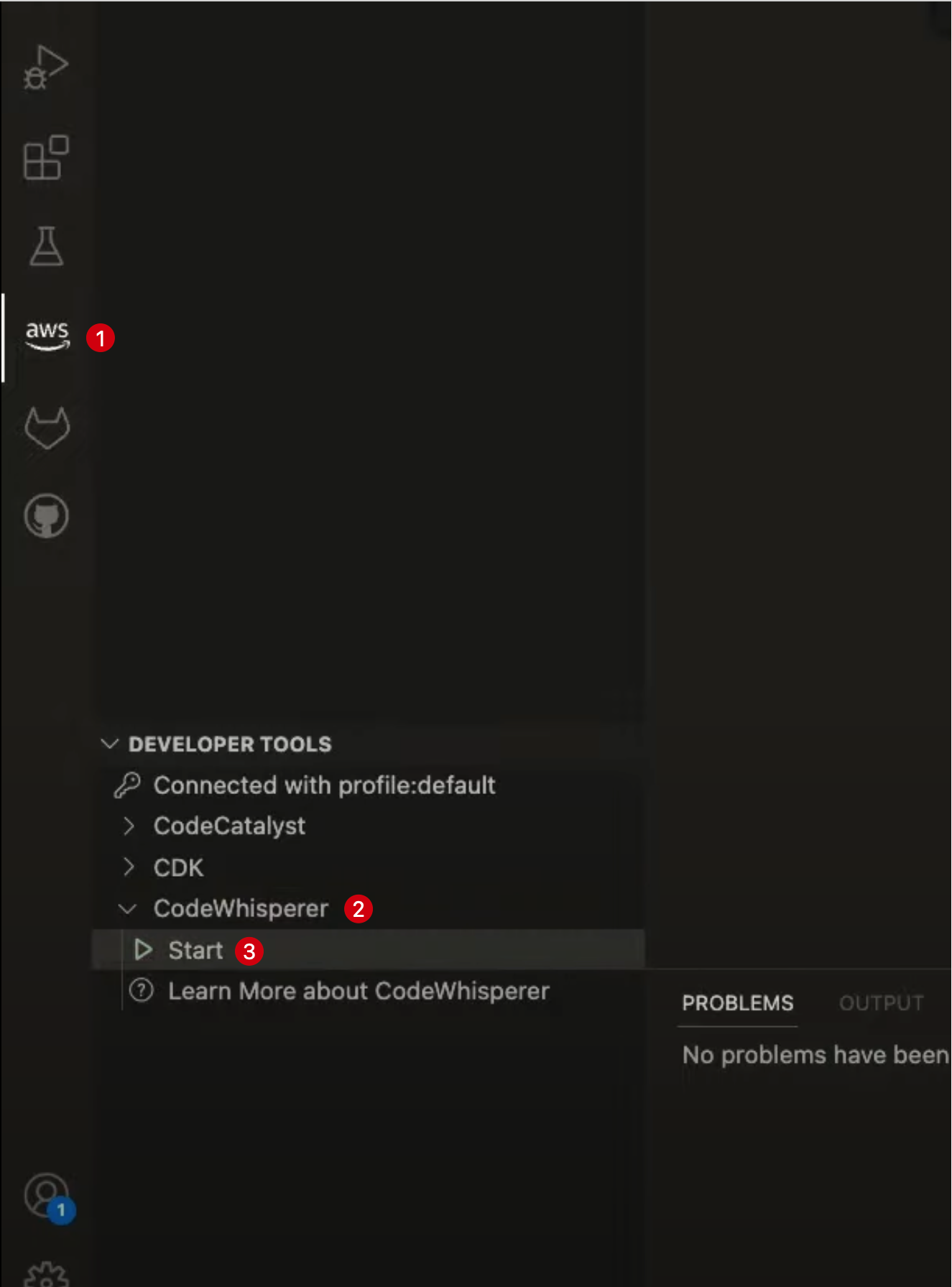
Codium
To start using Codium, install the extension via the link https://codeium.com/vscode_tutorial. Upon completion, you will be prompted with a login popup. After the login, you’re all set to experience the benefits of Codium.
Allow me to cut to the chase and highlight the advantages of Codium over CodeWhisperer, which makes it the preferable choice for many developers:
The autocomplete/suggestions in Codium are far more advanced. They exhibit a higher level of understanding, better grasping developers’ intentions and rarely suggesting irrelevant or nonsensical code snippets. This is where I found CodeWhisperer to be very annoying. It seriously has a long way to go.
Consistent updates from the developers ensure that Codium stays at the forefront of the rapidly evolving AI. With new features and fixes being released almost daily, I think this it is getting better daily.
Codium provides an intuitive set of option displayed above each function, adding a layer of convenience and ease for users. However, for some it might take a while to get used to. Here’s an example:
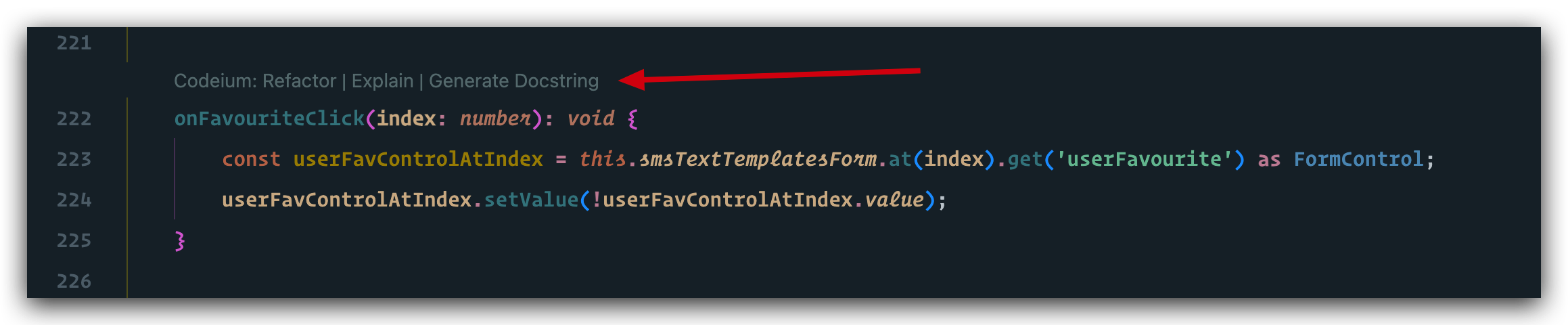
Moreover, Codium boasts an impressive array of features that cater to a variety of users and development environments.
It integrates seamlessly with a wide range of IDEs, including VSCode, JetBrains, IntelliJ, Jupyter / Colab / Deepnote / Databricks Notebooks, Chrome, Vim / Neovim, Emacs, and VSCode Web IDEs (e.g., Gitpod).
With support for an extensive list of 70+ programming languages, Codium has more capabilities than other code assistants on the market. It also has better support for languages than Github Co-pilot.
Users can rest assured that their code remains private, as it is not utilized to train models or for any other purpose. The developers maintain a strict policy against training generative models on private codebases.
Although Codium has a clear edge, CodeWhisperer does possess two intriguing features: the code scan feature, which identifies potential bugs and vulnerabilities, and the cmd+c shortcut trigger for code completions.
Looking ahead ….
There is another prominent contender in the coding assistant arena: GitHub Copilot. Hearning significant praise from developers on platforms like Twitter and Reddit, it boasts low-latency code completions, even in complex scenarios. I start working with it from tomorrow. Hopefully it does not fall short to amaze me :D
As always, I welcome any questions or suggestions you may have. Don’t hesitate to reach out and continue the conversation.